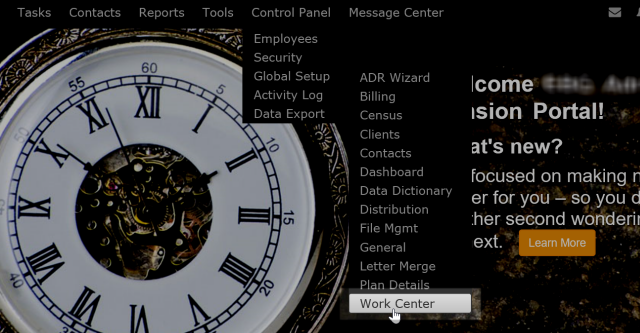
How to create a new Project in Global Setup
A.Update using Template>Update existing Worksheets
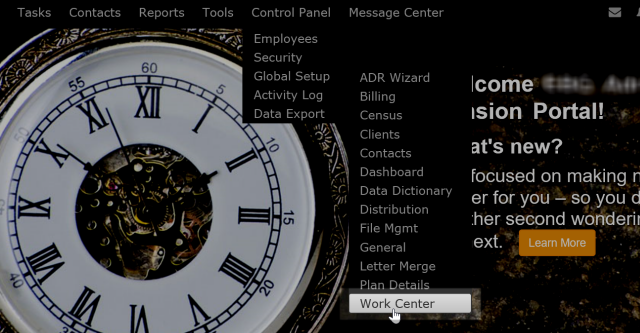
1.Select "Control Panel" > "Global Setup" > "Work Center" from the Main Menu.
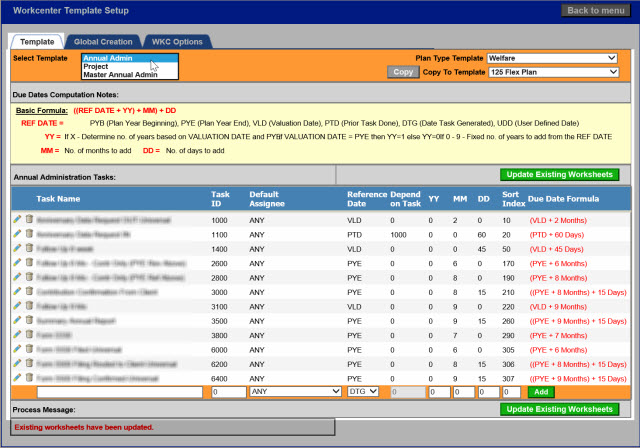
2.Select "Template" tab.
3.Select a Template from the drop-down list (Annual Admin, Project or Master Annual Admin.)
4.Select a Plan Type Template from the drop-down lists. It will display all tasks on the screen.
5.Click on the![]() icon to edit a task.
icon to edit a task.
6.Make sure to click on the ![]() icon to save the task.
icon to save the task.
7.Click on the ![]() to update all the existing worksheets.
to update all the existing worksheets.
B.Update using global worksheet Delete
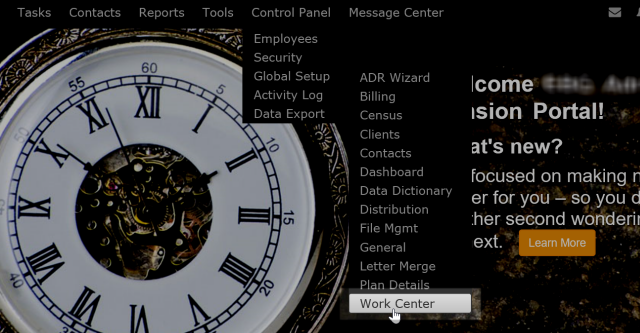
1.Select "CONTROL PANEL" > "Global Setup" > "Work Center" from the Main Menu.
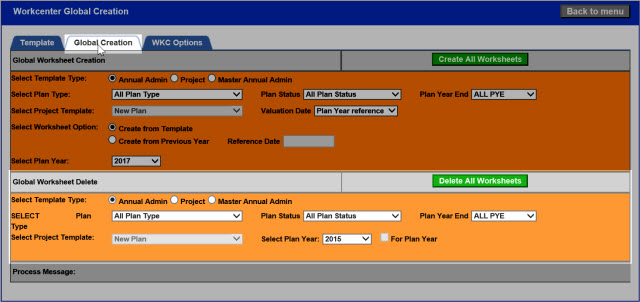
2.Select "Global Creation" tab.
3.Go to "Global Worksheet Delete" section.
4.In "Select Template Type", click "Annual Admin" or "Project."
5.Select one answer from the given options for:
•Plan Type
•Plan Status
•Plan Year End
•Project Template
•Plan Year (Not applicable for Top Level Projects)
6.Make sure you click on the ![]() button to delete all the worksheets.
button to delete all the worksheets.