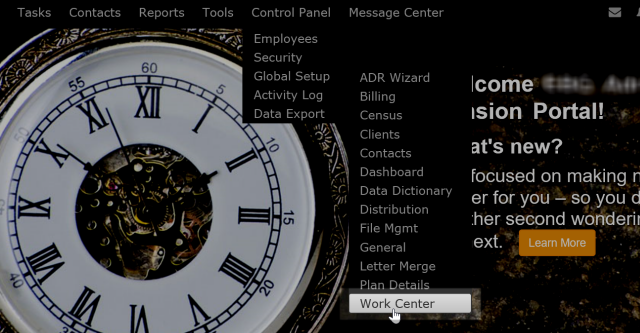
How to administer Work Center
The Work Center set-up can only be accessed by the System Administrator or any of the TPA Employees with administration rights.
a.Configuring WKC Options
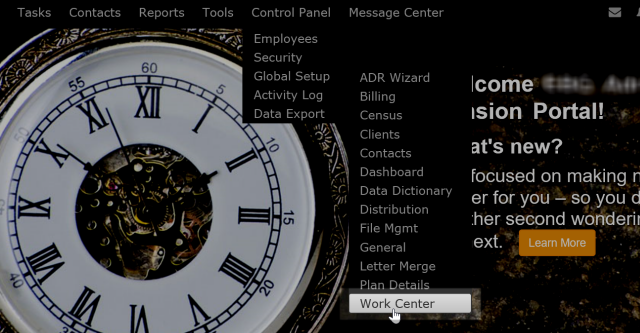
1.Select "CONTROL PANEL" > "Global Setup" > "Work Center" from the Main Menu.
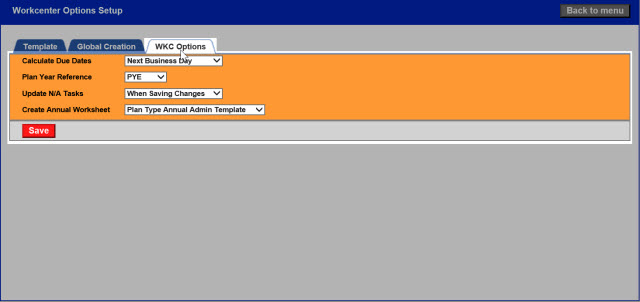
2.Select "WKC Options" tab.
•Calculate Due Dates - select "Next Business Day" to calculate the due date during business (working) days or "Original Day"
•Plan Year Reference - select "PYE" or "PYB"
•Update N/A Tasks - select "When Saving Changes" to update it after clicking the Save Changes button or "Instantly" to update it immediately
•Create Annual Worksheet - select "Plan Type Annual Admin Template" to use the default Annual Admin Plan Template (applicable for a specific Plan Type) or default "Master Annual Admin Template" when creating an Annual Worksheet (applicable to all Plan Type)
b.Managing Templates
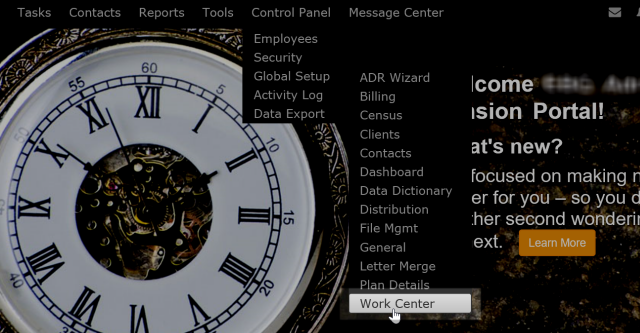
1.Select "Control Panel" > "Global Setup" > "Work Center" from the Main Menu.
.png)
2.Select "Template" tab.
To Update an existing Annual Administration Template
- Please see Update using Template>Update existing Worksheets.
To Add a new Project Template:
1.In "Select Template," select "Project."
2.Click on the ![]() button.
button.
3.Enter your Project Template Name.
4.Click on the ![]() button.
button.
To Delete a Project Template:
1.In "Select Template," select "Project."
2.Select an existing "Project Type Template."
3.Click on the ![]() button to delete the selected project template.
button to delete the selected project template.
To Copy a Project Template:
1.In "Select Template," select "Project."
2.Select an existing "Project Type Template" to be copied.
3.In "Copy to Template," select your project template.
4.Click on the ![]() button to copy the tasks from the selected Project Type Template.
button to copy the tasks from the selected Project Type Template.